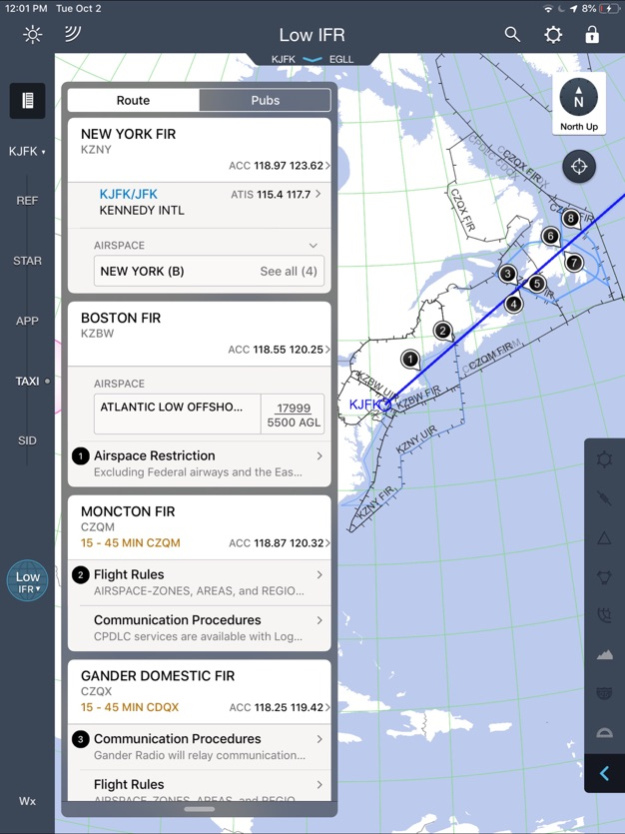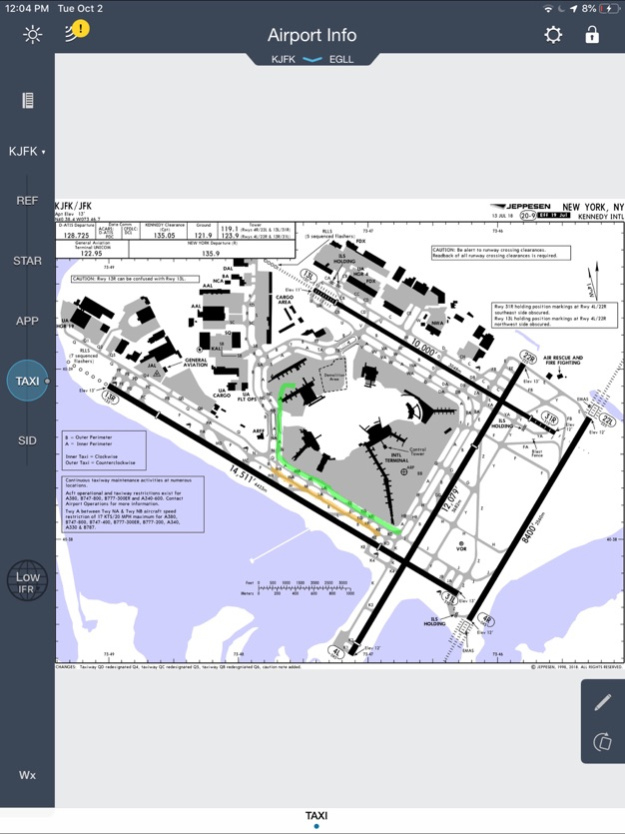Jeppesen Mobile FD 3.0.8
Free Version
Publisher Description
MOBILE FD WILL DISCONTINUE
JeppFD will be removed from the App Store on January 25, 2024. Customers should transition to ForeFlight Mobile EFB with a 30-day free trial.
Jeppesen Mobile FliteDeck 3.0 is a powerful, complete mobile electronic flight bag (EFB) solution that includes the high quality terminal and enroute charting information that Jeppesen is known for in a dynamic and easy to use workflow designed by and for the professional pilot.
New functions introduced in 3.0 include:
- Smart Notes (information elevated in the context of your route)
- In-App Notifications for 'Prior Notifications' on FIR crossings.
- HTML Airway Manuals (fully indexed and searchable)
- Oceanic Tracks (for the North Atlantic, Pacific and Australia)
- SID / STAR selector
- Display of ownship on SIDS and STARS
- Highlighting improvements
Check out the 'Whats New' section in the in-app Help for a review of all of the new capabilities!
Oct 5, 2023
Version 3.0.8
Updates for iPadOS 17
About Jeppesen Mobile FD
Jeppesen Mobile FD is a free app for iOS published in the Recreation list of apps, part of Home & Hobby.
The company that develops Jeppesen Mobile FD is Jeppesen. The latest version released by its developer is 3.0.8. This app was rated by 1 users of our site and has an average rating of 3.5.
To install Jeppesen Mobile FD on your iOS device, just click the green Continue To App button above to start the installation process. The app is listed on our website since 2023-10-05 and was downloaded 1,387 times. We have already checked if the download link is safe, however for your own protection we recommend that you scan the downloaded app with your antivirus. Your antivirus may detect the Jeppesen Mobile FD as malware if the download link is broken.
How to install Jeppesen Mobile FD on your iOS device:
- Click on the Continue To App button on our website. This will redirect you to the App Store.
- Once the Jeppesen Mobile FD is shown in the iTunes listing of your iOS device, you can start its download and installation. Tap on the GET button to the right of the app to start downloading it.
- If you are not logged-in the iOS appstore app, you'll be prompted for your your Apple ID and/or password.
- After Jeppesen Mobile FD is downloaded, you'll see an INSTALL button to the right. Tap on it to start the actual installation of the iOS app.
- Once installation is finished you can tap on the OPEN button to start it. Its icon will also be added to your device home screen.